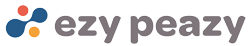Callouts
|
Get Connected!
How Do Callouts Work on Ezy Peazy?
It’s often difficult with bigger jobs to provide an accurate estimate without doing a physical site visit first. No matter how good a Poster’s description and photos are, these are sometimes not enough to make a realistic assessment of the time, effort, and skills required to successfully complete a job.
That’s why Ezy Peazy has introduced callouts. These give Taskers the opportunity to visit a site, meet the Poster, and discuss the job requirements. Taskers can then provide a more accurate quote, based on first-hand observation and a conversation with the Poster.
This arrangement works well in situations where it’s not possible to assess the job scope based on the description and photos included in the task.
Callout requests are listed under the task description on Ezy Peazy. A Poster can accept multiple callout requests from Taskers and once a callout is requested by the Tasker and approved by the Poster, the Poster’s mobile number will be visible. This lets the Tasker to get in touch to arrange a site visit, followed by a quote via the Ezy Peazy platform.
We are confident this new feature will provide great benefits for both Posters and Taskers. As it’s new, we will refine the callouts functionality based on your feedback.
Information for Taskers
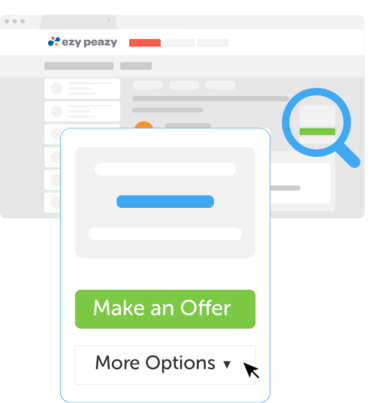
Taskers receive a set number of callouts, based on which Tier they’re on. You are automatically placed in a tier according to the tasks you’ve completed over the previous 30 days. As long as you’re closing jobs, you will receive more callouts. You can check your dashboard at any time to see how many callouts you have available.
To request a callout, go to the task. The ‘Request callout’ option is hidden under ‘More options’, as per the screenshot on this page. All it takes is a couple of clicks and your callout request is sent. You just need to wait for the Poster to approve your request before their phone number is revealed, allowing you to get in touch with them.
While you wait, we recommend finding other tasks you’re interested in and making an offer or requesting a callout on them.
Information for Posters
Here at Ezy Peazy, we understand the need for site visits and no-obligation callouts. That’s why we designed our unique callout system, to make things better for both Posters and Taskers.
You can find callout requests visible under the Callouts tab below your task description. Posters don’t need to pay anything to accept a callout request. If, after a callout, the tasker seems the best fit for your requirements, ask them to make an offer via Ezy Peazy for you to accept.
Multiple callout requests can be accepted on the same task, so you might see multiple Taskers interested in doing a site visit before quoting – particularly if it’s a bigger, or more complex, task.
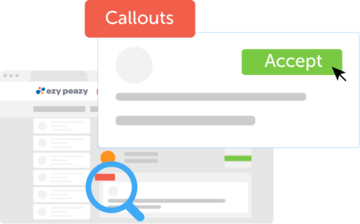
FAQs for Callouts
I'm a Tasker and would like to visit a job site before quoting. How can I do this?
Use callouts. It’s quick and easy and operates in a similar way to how you make an offer. Instead of making an offer, however, use the option to make a callout instead.
What stops a Tasker taking a job away from the Ezy Peazy platform and evading service fees?
While we can’t prevent this kind of unethical behaviour, it is a breach of our terms and conditions. When we find Taskers behaving unethically, we will suspend their user profiles.
Does Ezy Peazy give free callouts?
Yes, we have an algorithm that calculates this automatically. The better you do on the Ezy Peazy platform, the more callouts you will receive. Read more about this on our Tasker Tier System (TTS) page.
Ok, I requested a callout. What next?
Depending on the strength of your profile, a job Poster may or may not accept your callout request. Ezy Peazy doesn’t control Posters’ decisions; Posters make their choice based on your proposal, job suitability, and skills. Your work history is also viewable in your profile.
I have used all my callouts. What's next?
When you’ve used all your callouts, you won’t be able to make any more callout requests until you accumulate more points. You get these by simply completing more tasks on Ezy Peazy. Be sure to check your dashboard regularly to stay up to date with the callouts you still have available.
Can callouts be refunded?
Callouts may be returned for reuse under the following circumstances:
● Your callout request remains unseen and the task completes, expires or cancels.
● You withdraw your callouts request.
● A job post has been removed by Ezy Peazy for a Terms of Service violation.
Recent tasks completed
$950
Uplift and disposal of approximately 21 square metres of carpet and underlay in a studio apartment in Wellington. Wardrobe will have to be moved to access carpet underneath. There are also a few pieces of rubbish to be removed (frame of chest of drawers, old suitcase, other various bits and pieces) if possible. Apartment is down 1 small flight of stairs.
$1450
I would like the fence of my new house painted and the size of the fences are, 5.5m x1.7x2sides =18.7 25.5 x 1.7x2 sides =86.7 4mx1.7x2 sides =13.6 32mx1.8x 1 sides =57.6 15mx1.8mx1 sides =27 Total =203.6 m2
$1000
I need a garden clean up done Thursday and Friday this week. It’s not a full landscaping job, but involves weeding, some spraying, removal of some shrubs and dead branches, clearing and tidying a patio garden, and planting a few pots. I also need some old bark and stones moved around and replaced with new - approx 4 to 5 cubic meters. The job is physical so you will need to be quite fit. Looking for someone who has good reviews and works hard - have been let down by a Gardner and need the job done quite quickly. Prob around 2 days work - $70 per hour. Have included a few pics.
$1100
I need to quote to refix the stairs as current on wood is rotten and unstable. Its about 7 step level and a base
$1000
We have two areas of water leak damage. The first is a hole in the ceiling with damaged area approx. 15x25 cm. The second is more just a paint repair to a ceiling area 260x90cm. I can send photos
$1500
Project Overview - Home Type: Fraemohs timber-clad, 17 years old - Size: ~110m² of exterior cladding - Previous Finish: Resene Woodsman (last applied ~4 years ago) - New Finish: Dryden WoodOil – Cedar tone - Job timing: September/October (ref. weather) Materials - Dryden WoodOil Cedar tone – 3 × 10L - Dryden Liquid Timber Cleaner - Brushes for back-brushing and trims - Low-pressure sprayer (or airless with 515/517 tip) Scope of Work 1. Prep - Clean all timber surfaces with timber cleaner - Rinse thoroughly and allow to dry - Light sanding only if timber feels sealed or glossy - Mask windows, trims, and metalwork 2. Application - Spray first coat evenly across all cladding - Back-brush immediately to ensure penetration and even tone - Allow 24–48 hours drying time - Apply second coat using same method - Touch-up trims and cut ends manually 3. Cleanup - Final walkthrough to confirm even tone and coverage Suggested Timeline (10-13 hours over 2-4 days) - Day 1: Prep and cleaning - Day 2: First coat + back-brushing - Day 3: Second coat + touch-ups - Day 4: Cleanup and review - Prioritise north-facing walls - Weather must be dry and calm (10–25°C ideal)